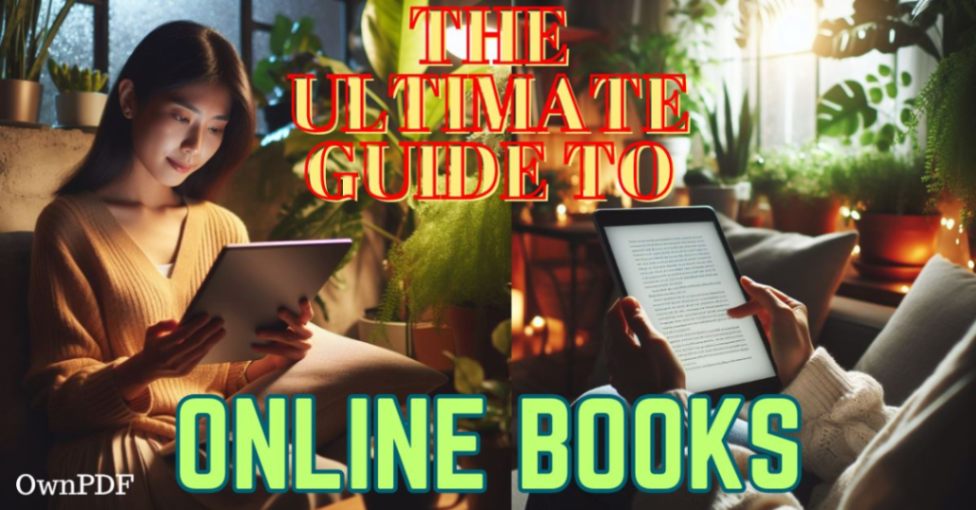Introduction
Online books have changed reading. E-readers, smartphones, and tablets let millions prefer digital books over print. Online books are convenient, portable, and affordable. This guide explores finding, reading, enjoying digital books. It covers benefits, platforms, tips for great online reading.

What are Online Books? Understanding the Basics
Online books, also known as e-books or digital books, are electronic versions of printed books that can be read on various devices, such as e-readers, smartphones, tablets, and computers. These digital books are designed to mimic the layout and features of physical books, with the added benefits of being more accessible and convenient.
E-books come in several formats, each with its advantages and compatibility:
- EPUB: The most widely supported format, compatible with most e-readers and apps.
- PDF: Ideal for preserving a book’s original layout and design, but may not be optimized for small screens.
- MOBI: Primarily used by Amazon Kindle devices and apps.
- AZW: Amazon’s proprietary format for Kindle books, offering additional features like bookmarks and annotations.

When comparing online books to print books, there are a few key differences to consider:
| Feature | Online Books | Print Books |
|---|---|---|
| Accessibility | Instant access, can be downloaded anytime | Requires physical purchase or borrowing |
| Portability | Entire library can be carried on a single device | Bulky and heavy to transport |
| Cost | Often cheaper than print books | Generally more expensive |
| Durability | Files can be backed up and never deteriorate | Physical wear and tear over time |
| Reading experience | Customizable font size, brightness, and night mode | Fixed layout and design |
Despite these differences, both online books and print books offer the same core experience of reading and enjoying literature, making them equally valuable to readers.

Benefits of Reading Books Online
There are numerous advantages to reading books online, making it an attractive option for many readers. Some of the key benefits include:
- Instant access: With online books, you can purchase and start reading a book instantly, without waiting for shipping or traveling to a bookstore.
- Vast selection: Online bookstores offer a much wider selection of titles across all genres, making it easier to find obscure or niche books that may not be available in physical stores.
- Portability: You can carry an entire library of books on a single lightweight device, making it convenient to read on the go or while traveling.
- Cost savings: E-books are often priced lower than their print counterparts, and many online platforms offer free or discounted books.
- Customizable reading experience: Most e-reader apps and devices allow you to adjust the font size, brightness, and other settings to suit your preferences, making reading more comfortable and enjoyable.
- Eco-friendly: By choosing online books, you can help reduce the environmental impact of paper production and book transportation.
- Space-saving: Digital books don’t take up any physical space, making them ideal for minimalist living or for those with limited storage.
These benefits have contributed to the growing popularity of online books, making them an essential part of modern reading culture.
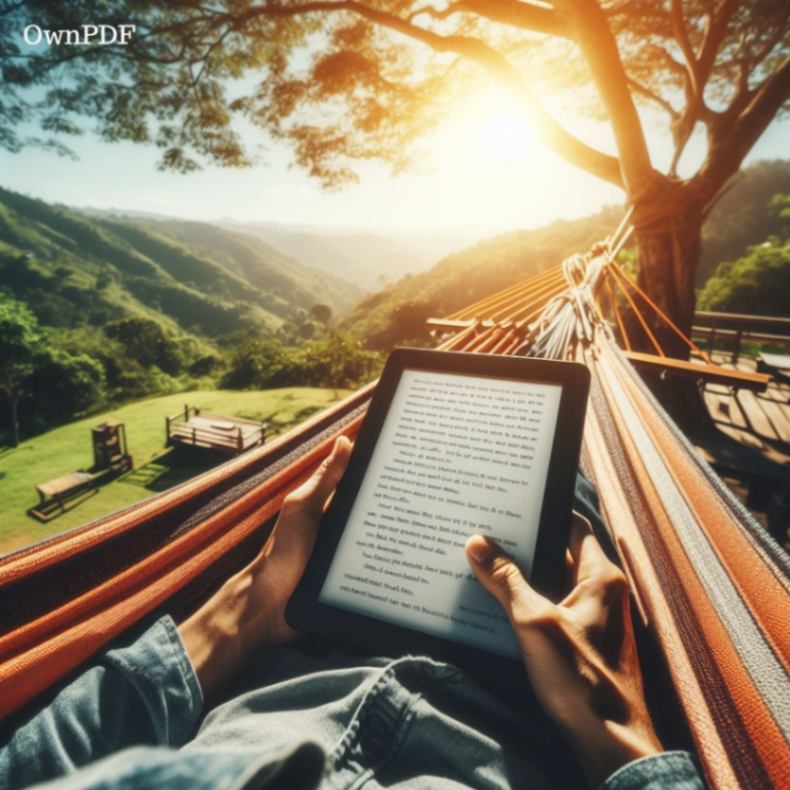
Where to Find Online Books
There are several platforms and sources for finding and accessing online books, catering to different preferences and budgets:
- Online bookstores:
- Amazon Kindle Store: The largest e-book retailer, offering millions of titles and exclusive features for Kindle users.
- Barnes & Noble Nook: A popular alternative to Kindle, with a wide selection of e-books and a user-friendly interface.
- Apple Books: Ideal for Apple device users, with a focus on bestsellers and popular titles.
- Kobo: A global e-book platform with a diverse catalog and support for multiple languages.
- Library apps:
- Libby: A user-friendly app that allows you to borrow e-books from your local library for free.
- Hoopla: Offers instant access to e-books, audiobooks, and other digital media from participating libraries.
- OverDrive: Powers the digital collections of many public libraries, allowing you to borrow e-books and read them on various devices.
- Subscription services:
- Scribd: A Netflix-style subscription service that offers unlimited access to a vast library of e-books, audiobooks, and other documents for a monthly fee.
- Kindle Unlimited: Amazon’s subscription service, giving users access to over 1 million titles, including many self-published and exclusive books.
- Free public domain books:
- Project Gutenberg: A volunteer-run library of over 60,000 free e-books, focusing on older literary works that are no longer under copyright.
- Internet Archive: A non-profit library offering free access to millions of books, movies, software, and other digital content.
By exploring these various platforms and sources, you can find the perfect online books to suit your reading preferences and budget.
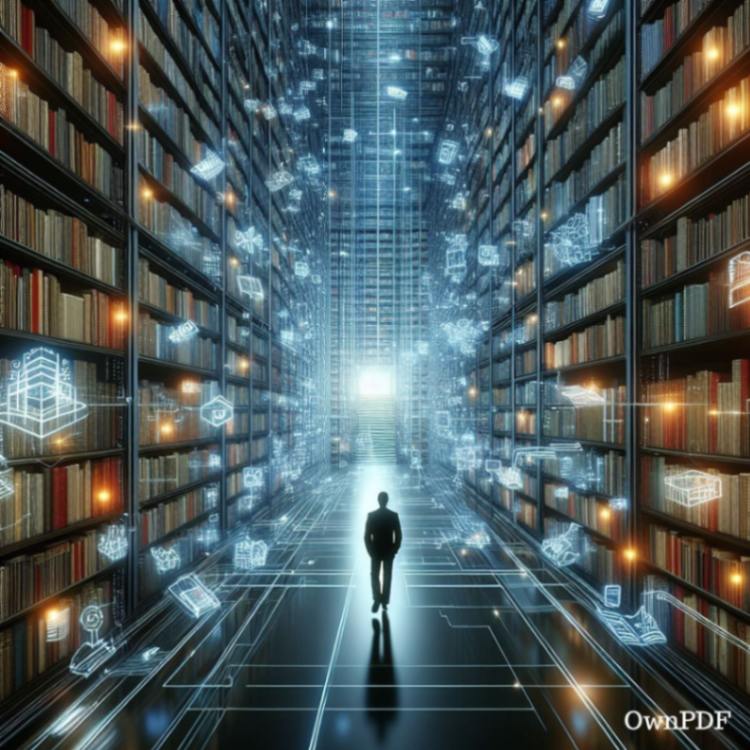
How to Read Online Books
Reading online books is a simple and straightforward process, with several options available depending on your preferred device and reading style:
- Using an e-reader device:
- Kindle: Amazon’s popular e-reader, designed specifically for reading e-books with features like e-ink screens, long battery life, and built-in lighting.
- Kobo: A range of e-readers that support multiple formats and offer features like waterproofing and adjustable color temperature.
- E-reader apps for tablets and smartphones:
- Kindle app: Available for Android, iOS, and Windows devices, allowing you to read Kindle books on your tablet or smartphone.
- Apple Books app: Pre-installed on iOS devices, providing a seamless reading experience for books purchased from the Apple Books store.
- Google Play Books app: Accessible on Android devices, offering a wide selection of e-books and the ability to upload your own files.
- Reading e-books on a computer or in a web browser:
- Kindle Cloud Reader: A web-based app that allows you to read Kindle books in your browser without the need for additional software.
- Online e-book platforms: Many online bookstores and libraries offer the option to read books directly in your web browser.
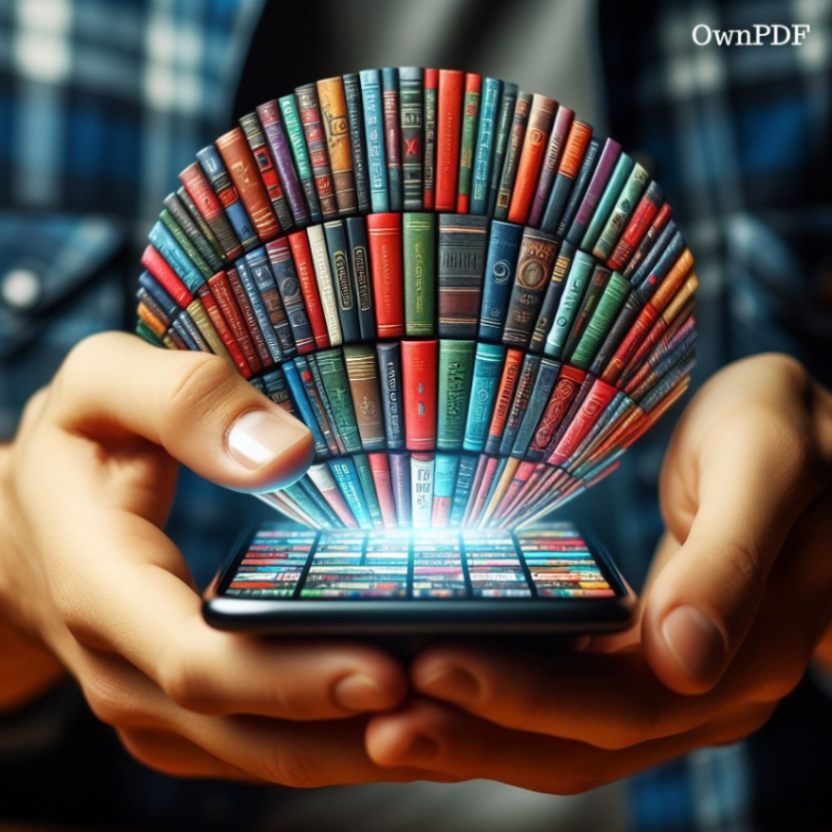
To ensure a comfortable and enjoyable reading experience, consider the following tips:
- Adjust the font size and style to suit your preferences.
- Use the device’s built-in lighting or a screen filter app to reduce eye strain, particularly in low-light conditions.
- Utilize the night mode feature, which inverts the screen colors for easier reading in the dark.
- Take regular breaks and maintain a comfortable distance from the screen to prevent eye fatigue.
If you prefer borrowing e-books from the library, the process is similar to borrowing physical books:
- Sign up for a library card at your local public library.
- Download the library’s preferred app (e.g., Libby, OverDrive) on your device.
- Log in to the app using your library card credentials.
- Browse the library’s digital catalog and borrow the books you want to read.
- The borrowed books will appear in your app’s library, ready for reading.
By following these methods and tips, you can easily integrate online books into your reading routine and enjoy the convenience and flexibility they offer.
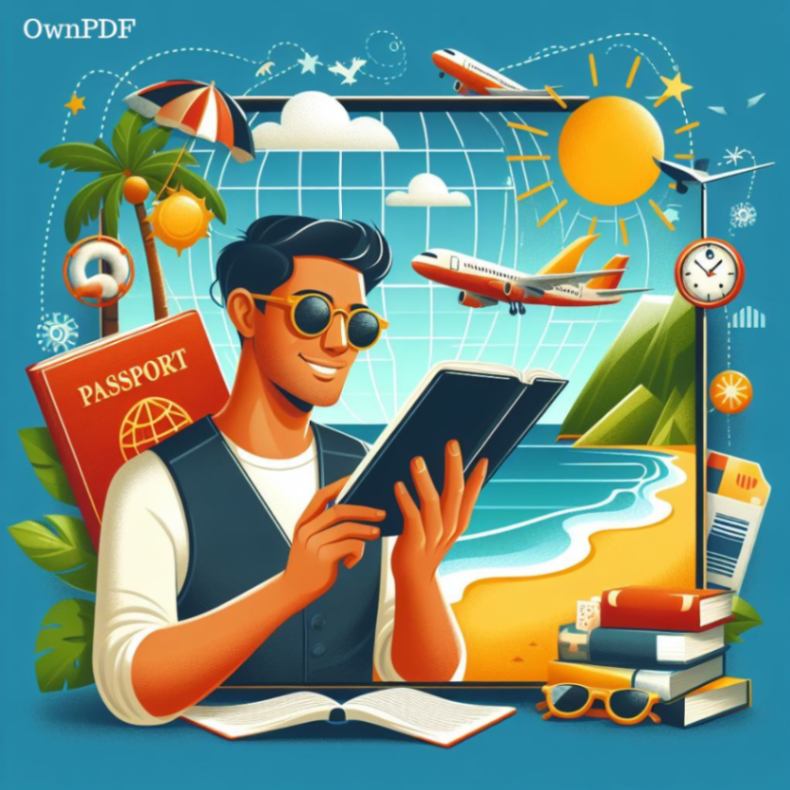
Popular Genres and Recommended Online Books
Online books span a wide range of genres, catering to diverse reading interests. Some popular genres and recommended titles include:
- Fiction bestsellers and popular novels:
- “Where the Crawdads Sing” by Delia Owens
- “The Vanishing Half” by Brit Bennett
- “The Midnight Library” by Matt Haig
- Non-fiction and educational online books:
- “Educated” by Tara Westover
- “The Body: A Guide for Occupants” by Bill Bryson
- “Atomic Habits” by James Clear
- Textbooks and academic books in digital format:
- “Introduction to Algorithms” by Thomas H. Cormen, Charles E. Leiserson, Ronald L. Rivest, and Clifford Stein
- “Campbell Biology” by Lisa A. Urry, Michael L. Cain, Steven A. Wasserman, and Peter V. Minorsky
- Graphic novels and comics as online books:
- “Maus” by Art Spiegelman
- “Watchmen” by Alan Moore and Dave Gibbons
- “The Walking Dead” by Robert Kirkman and Tony Moore
These are just a few examples of the vast array of online books available. To find more recommendations tailored to your interests, explore online bookstores, book review websites, and reading communities like Goodreads.
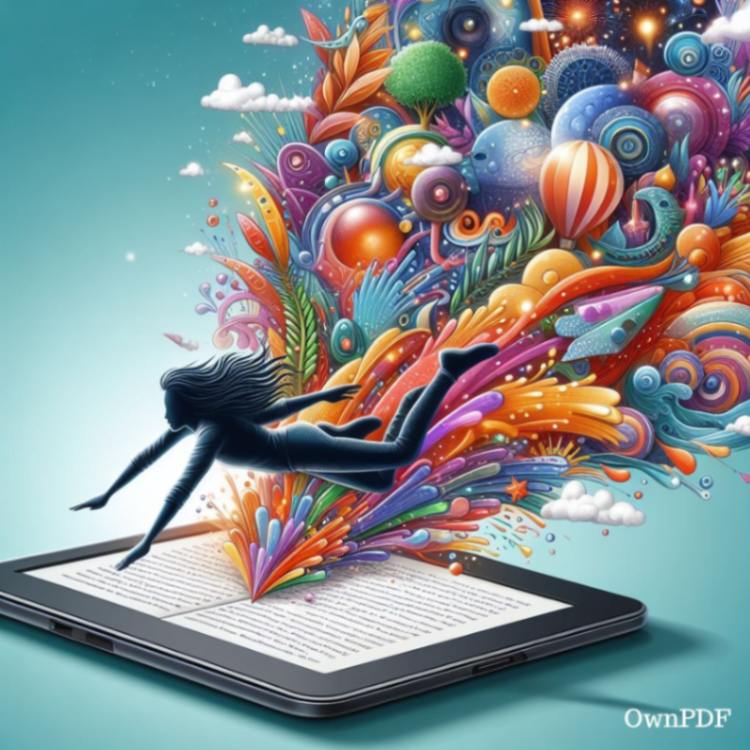
Managing Your Online Book Library
As your digital book collection expands, keeping it organized and easily accessible is key. Here are some tips for managing your online book library:
Categorize your books into collections or genres. Most e-reader devices and apps allow creating shelves to group books by type, writer, or subject. Consistently categorize new additions to maintain an orderly, navigable collection.
Utilize tags or labels for specific organizations. Some platforms enable tagging books with keywords, aiding title or theme searches. Consider tagging book series, read/unread status, or personal ratings.
Leverage Calibre for advanced library management. This free, open-source tool allows organizing, converting, and transferring e-books between devices. With Calibre, edit metadata, create custom categories, and generate device-optimized e-book files.
Caliber is a free program that lets you organize and move e-books between devices.
It allows editing book details, making custom categories, and creating device-optimized e-book files.
Regularly backup your e-book files to prevent loss from device failure or account problems. Most e-book platforms let you download purchased books as files to store securely on a computer or cloud storage.
To avoid losing e-books due to device or account issues, backing them up is crucial. You can download purchased books from most platforms as files for secure backup storage on a computer or cloud service.
Most e-book platforms allow downloading your purchased books as files for secure backup storage on your chosen solution, like a computer or cloud service.
Some e-book platforms like Amazon Kindle and Apple Books let you share purchased books with family or friends. You can grant library access and enjoy shared reading by setting up family sharing or lending features.
Certain e-book platforms such as Amazon Kindle and Apple Books enable sharing purchased books with family members or friends. Setting up family sharing or lending features allows granting access to your library for shared reading experiences.
By enabling family sharing or lending features on platforms like Amazon Kindle and Apple Books, you can grant library access and enjoy shared reading experiences with loved ones.
Keeping your digital book library well-organized and secure for future years requires smart strategies. You can achieve this by implementing clever library management techniques. Efficient systems ensure easy access to your online collection. Taking preventive measures safeguards your books from potential threats. With proper planning, your virtual shelves remain

Troubleshooting and FAQs About Online Books
Despite the convenience of online books, users may occasionally encounter issues or have questions about their digital reading experience. Here are some common concerns and solutions:
- What to do if an e-book won’t download or open:
- Check your internet connection to ensure you have a stable network signal.
- Verify that your device has enough storage space to accommodate the e-book file.
- Try restarting your device and attempting the download again.
- If the issue persists, contact the e-book platform’s customer support for further assistance.
- Dealing with formatting issues or typos in e-books:
- If you encounter formatting problems or typos, first check if there are any available updates for the e-book file.
- If the issue is not resolved, report the problem to the e-book platform or publisher, as they may be able to provide an updated file or refund.
- Confusion over different e-book formats:
- If you’re unsure which format to choose, consider your device compatibility and personal preferences.
- EPUB is the most widely supported format, while PDF is best for preserving original layouts. MOBI and AZW are primarily used for Kindle devices.
- Limitations on lending or reselling e-books:
- Due to copyright restrictions and digital rights management (DRM), most e-books cannot be freely lent or resold like physical books.
- Some platforms offer limited lending features, allowing you to share a book with a friend for a short period.
- Concerns over DRM and e-book ownership:
- When you purchase an e-book, you are often buying a license to access the content rather than owning the file itself.
- DRM restrictions may limit your ability to transfer or access your e-books on unauthorized devices.
- To ensure long-term access, consider backing up your e-book files and supporting DRM-free publishers when possible.
If you encounter any other issues or have questions not addressed here, consult your e-book platform’s help center or contact their customer support for personalized assistance.
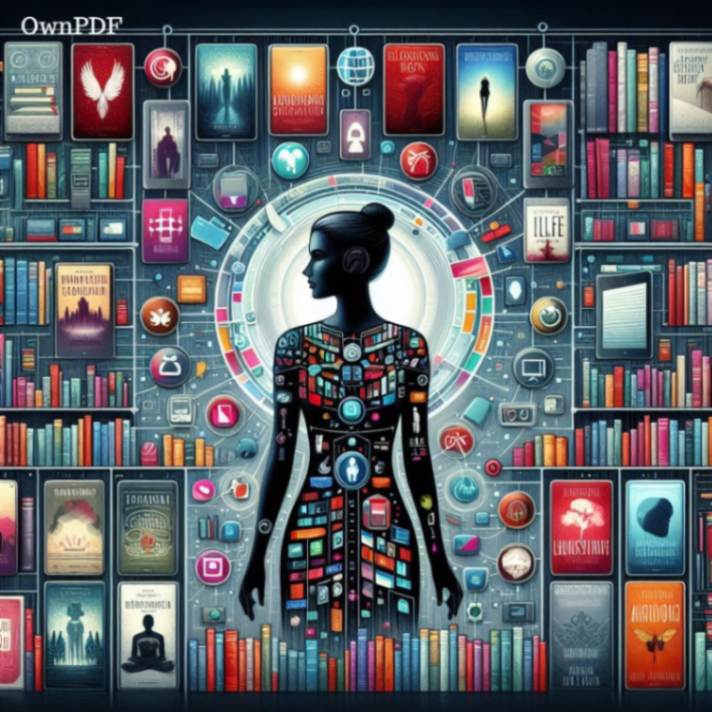
Conclusion
In conclusion, online books have been an absolute game-changer for bookworms everywhere. Long gone are the days of trekking to the library or bookstore, hoping they have the title you’re looking for in stock. With e-books, a virtually endless selection of reading material is just a few taps away on your trusty device, ready to be devoured at a moment’s notice. And the best part? You can score these digital goodies at a fraction of the cost of traditional print books, without sacrificing an ounce of quality or convenience.
But with great power comes great responsibility, and that’s where a little e-book savvy comes in handy. By brushing up on the basics of online book formats, scoping out the hottest platforms for snagging your next page-turner, and keeping your digital library in tip-top shape, you’ll be able to navigate the world of e-reading like a pro.
And let’s not forget the best part of online books – there’s truly something for everyone! Whether you’re a casual reader who likes to dabble in a little bit of everything or a hardcore bookworm with an insatiable appetite for the written word, the world of e-books has got you covered. With millions of titles spanning every genre and topic under the sun, you’ll never run out of new literary adventures to embark on.
E-books make reading easy. You don’t have to wait. Just start reading on your device, phone, or tablet. Look at all the books online, including free classics everyone can read. Worlds of stories are waiting. Exciting adventures, true tales, every kind of book is available.
Reading is fun. Books let you explore new places, learn about different people and ideas, escape into another world. E-books are convenient too. You can read anywhere, anytime. No heavy books to carry! Dive into an amazing story today. Who knows what you’ll discover?
Go explore the endless selection.
Image Credit: All images in this blog post are created by Bing AI Image Creator.