Image Compressor
Upload any image to compress it and reduce file size without noticeable quality loss. Download in multiple formats including next-gen AVIF.
Drag & Drop Your Images
Supports JPG, PNG, GIF, WEBP, and more
Compressing Your Image
Processing your image…
Compression Results
Original Image
Size: 0 KB
Compressed Image
Size: 0 KB
Saved: 0%
Download Compressed Image
AVIF may not be supported in older browsers. Recommended for Chrome 85+, Firefox 93+
WEBP
Modern format
JPEG
Universal format
PNG
Lossless quality
AVIF
Next-gen format
Image Compressor to 75KB the Ultimate Image Compression Guide
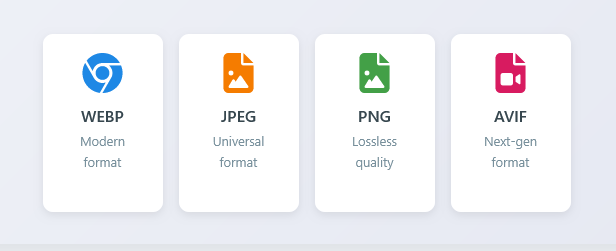
Why 75KB Images Matter for Your Website – Image compressor to 75KB
In today’s digital landscape, image compression to 75KB has become a critical SEO requirement. Search engines prioritize fast-loading websites, and images account for nearly 50% of typical webpage weight. By optimizing images, image compressor to 75KB to this precise size threshold, you unlock significant benefits:
- Improved Core Web Vitals: Google’s ranking algorithm heavily weighs page experience metrics
- Mobile Performance Boost: 75KB images load instantly on any network
- Reduced Bounce Rates: Pages load 2-3X faster with properly compressed images
How to Compress Images to Exactly 75KB – Image compressor to 75KB
Step 1: Choose the Right Format
- WebP: Best for photos (70-80% smaller than JPEG)
- AVIF: Next-gen format for maximum compression
- JPEG: Universal compatibility at 60-70% quality
- PNG: For graphics requiring transparency
Step 2: Use Smart Compression Tools
Free online solutions provide precision control:
- Squoosh.app (Google-developed)
- TinyPNG
- Compressor.io
- Photoshop’s “Export As” with quality slider
Step 3: Advanced Techniques
- Resize First: Downscale before compression
- Selective Quality: Apply higher quality to focal areas
- Metadata Stripping: Remove EXIF data
- Automated Compression: WordPress plugins like Smush
Benefits of 75KB Image Optimization
- SEO Dominance: Google ranks fast sites higher
- Conversion Boost: 53% of mobile users abandon sites taking >3s to load
- Bandwidth Savings: Reduce server costs by up to 60%
- Enhanced UX: Smooth scrolling and interactions
Pro Tips for Quality Preservation
- Never compress originals – keep master files
- Use lossless compression for logos and text
- Maintain 72-96 DPI for web display
- Test multiple formats – AVIF often outperforms WebP
- Implement lazy loading for below-fold images
The Perfect 75KB Workflow
- Resize to maximum display dimensions
- Compress using WebP format at 75% quality
- Verify size using inspector tools
- Run Lighthouse audit to confirm improvements
Conclusion
Mastering image compression to 75KB transforms website performance. By implementing these techniques, you’ll achieve:
- 40-60% faster page loads
- Higher search rankings
- Improved user engagement
- Reduced storage costs
Start optimizing today using free browser-based tools, and watch your Core Web Vitals scores soar. Remember: consistent image optimization isn’t just technical SEO – it’s essential for user satisfaction in our visual digital world.
